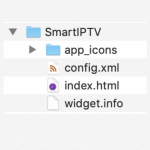The application is not available in Samsung Smart TVs App Store (Smart Hub).
You can run the app via USB stick while the USB stick is inserted into TV.
For Tizen TVs (2015~2020 years of production):
1. Download the archive: SmartIPTV 2015 – Higher models
2. Unzip the content to the root folder of USB stick.
3. Turn off the TV, Insert your USB stick into one of the USB ports on your TV.
4. Turn on the TV SmartIPTV will be added to my apps section.
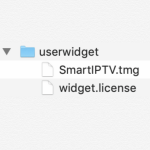
For Non-Tizen TVs (2012~2015 years of production):
1. Download the archive: SmartIPTV 2012-2015
2. Unzip the content to the root folder of USB stick.
3. Turn off the TV, Insert your USB stick into one of the USB ports on your TV.
4. Turn on the TV SmartIPTV will be added to my apps section.